Over the summer I started using PicMonkey to edit my photos and build collages to use in blog posts. My end goal is to eventually learn to use Photoshop, but I really needed an editing tool that I could use now, with little to no expertise! PicMonkey is kind of amazing and it’s free. Edit your photos, create collages, and then simply save them to your computer. The tools include Basic Edits, Effects, Touch Up, Text, Overlays, Frames, Textures, and Themes. And did I mention it was free?
For example, this is a photo I snapped on my iPhone yesterday. A new pair of sandals….of course you take a picture!
With PicMonkey, I was able to crop the photo and then resize it to fit the specifications of my blog. I also used an Effect [or filter] called Orton to soften the look.
It is by no means professional and I still have a ton to learn, but I love playing around on this website for novice, photo editors. Not sure how you would use it? It could be as simple as adjusting the color on your point-and-shoot photos or adding text to a photo before you share it on Facebook. As I learn more, I will be sure to share tutorials. But you can play now!
{P.S. The Touch Up editor has tools for Blemish Fix, Wrinkle Remover, Nip Tuck, and Weight Loss. Oh, hello!}
Top photo features a Frame [Polaroid] and Text.
Tags: PicMonkey

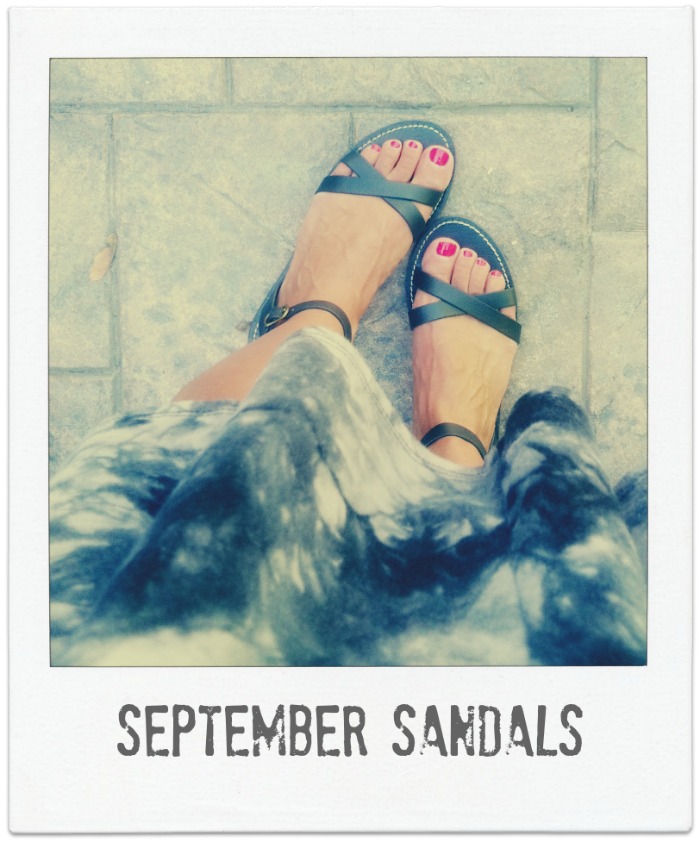












Picmonkey is an excellent online resource.
You can also get a free version of Photoshop for your iPhone called PS Express. This is great for making edits on the go. Crop, adjust brightness, reverse a selfie shot in a mirror – these are all pretty easy to accomplish. There are also quite a few filters if you are feeling artistic. The interface is a little tricky, so you will want to experiment a bit to avoid frustration.
Anything that can make my photos look a little better is always a good thing. Thanks, Patrick!